Orders & Returns
You will be able to cancel order if the item has not been dispatched by the seller. Once you have a selected a reason for cancellation, you will receive a notification when the cancellation has been approved. To do this, in your account, you can view your orders and click ‘Cancel Order’.
To protect the sellers from spam or scammers, their personal details have been hidden. However, with the Live Chat feature and Enquiry feature you can speak to the seller directly. These features ensure your message is seen by them directly. The Chat Feature is a great way to get talking straight away if the seller is online. The seller receives a notification when you have sent them an enquiry. You can view your list of enquiries in your account. If you have tried to contact the seller and you have not gotten a response, you are welcome to contact us!
Within your account, you can manage your orders by clicking the ‘Orders’ button. This will show you a list of your orders and their status. Simply click the order you wish to amend and click ‘Return/Refund’. Choose a reason and then click Send Request. You will be notified as to the outcome of your refund request.
You are eligible for a refund or return within 7 days of receiving the order. Should the 7 days have elapsed, you are still able to request a refund, which will be carefully considered by the Take My Tack team and the seller. We will strive to be fair and understanding to each case, being mindful of the fact that we deal in second-hand tack products.